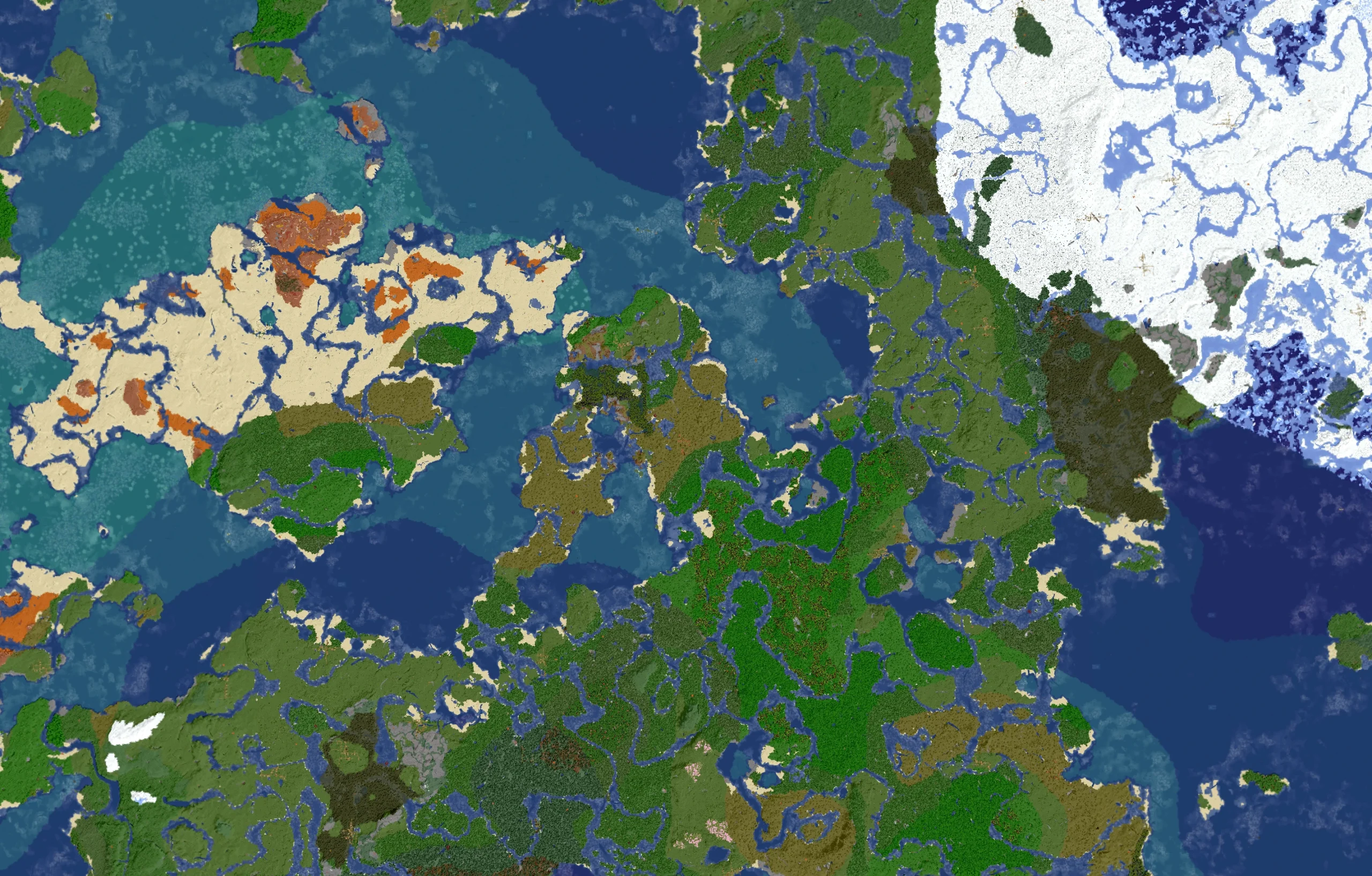I like many other people out there have friends who want to play Minecraft for about 2 weeks, then a dog dies and well, thats a story for a whole other post.
But I (as the budding homelabber of the bunch) has one problem, how do I join the pesky Xbox players with the real Minecraft players, the Java edition folks?
Over the past several years Minecraft servers have made giant leaps in performance and features, one of these being multi-platform support for PC and consoles. From your friend’s monster workstation to little Timmy’s half working Nintendo switch Users could Unite to craft, build, and battle altogether
Technologies Used
Hyperviser: Proxmox
A Layer 1 virulization Tool, thats the right price for my college wallet, FREE!
VM Operating System: Ubuntu
While not my favorite, Ubuntu is quite stable for my use cases. I will start Migrating my Lab stack over to Debian over the next months. then move production over by 2026.
Docker:
This one is self explainatory, here is an article on why docker rocks: Why Should You Use Docker – 7 Major Reasons! – GeeksforGeeks
To monitor and deploy containers I use Portainer.
Stats and uptime
To monitor the Stats of the Minecraft Servers and proxies I used Promeaus and grafana
to create a public uptime monitor I used Uptime Kuma. My uptime site: mc.pbe.im – 2 week server uptime
Networking: Tailscale
I used tailscale to bridge between the main Main server and the Proxy located in Seattle
Map of servers:
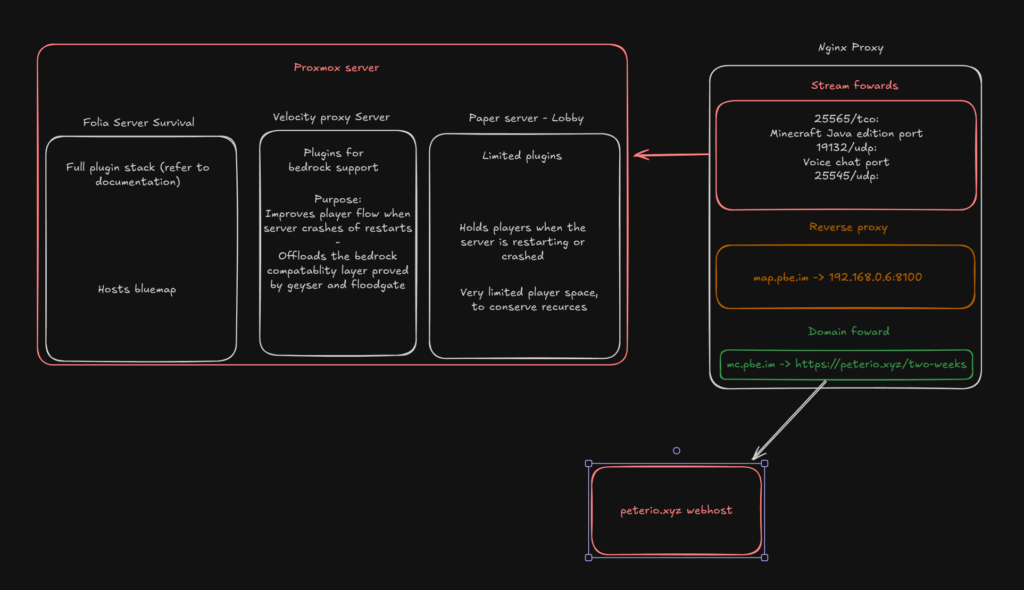
plugins:
I used a multitude of plugins to manage and improve various aspects of the player experience
- Bluemap:
- in depth 3d map of th Minecraft world
- Chunky:
- pre render chunks to 10x server performance
- Anticheat:
- a private unrealeased plugin for hacked clients, game glitches and xray packs
- Xclaim:
- manage player experience with chunk claiming and
Setup:
for this example Im going to assume a public IPv4 address available on you local network.
im going to skip over the setup of Grafana and uptime kuma they both have great guides that are easy to find
- Docker compose
- Configure velocity proxy
- Install plugins
- Configure plugins
- Foward map with CF tunnels
- Prerendering chunks(optional)