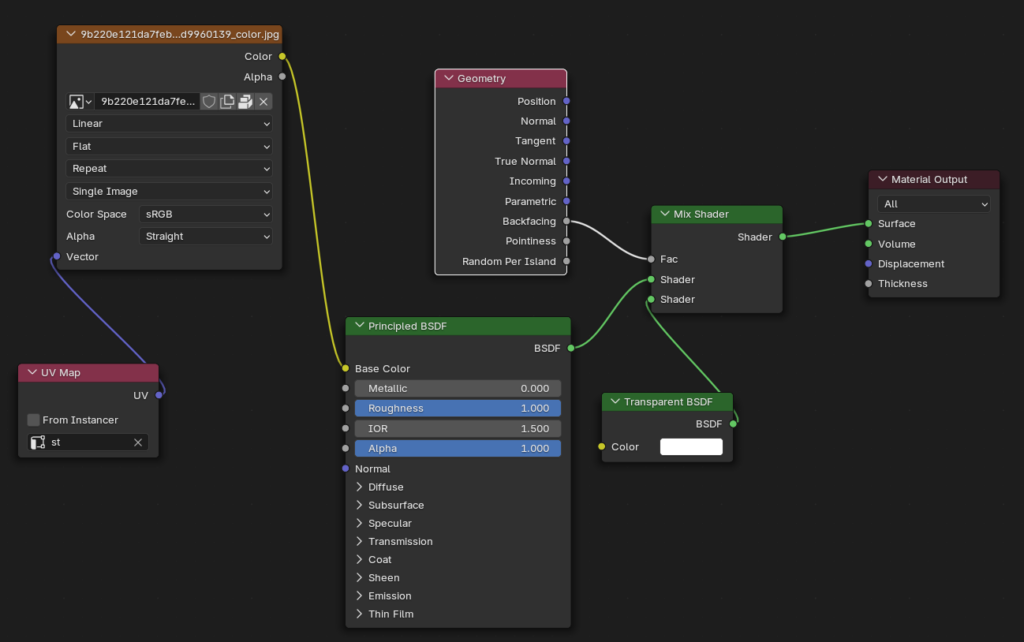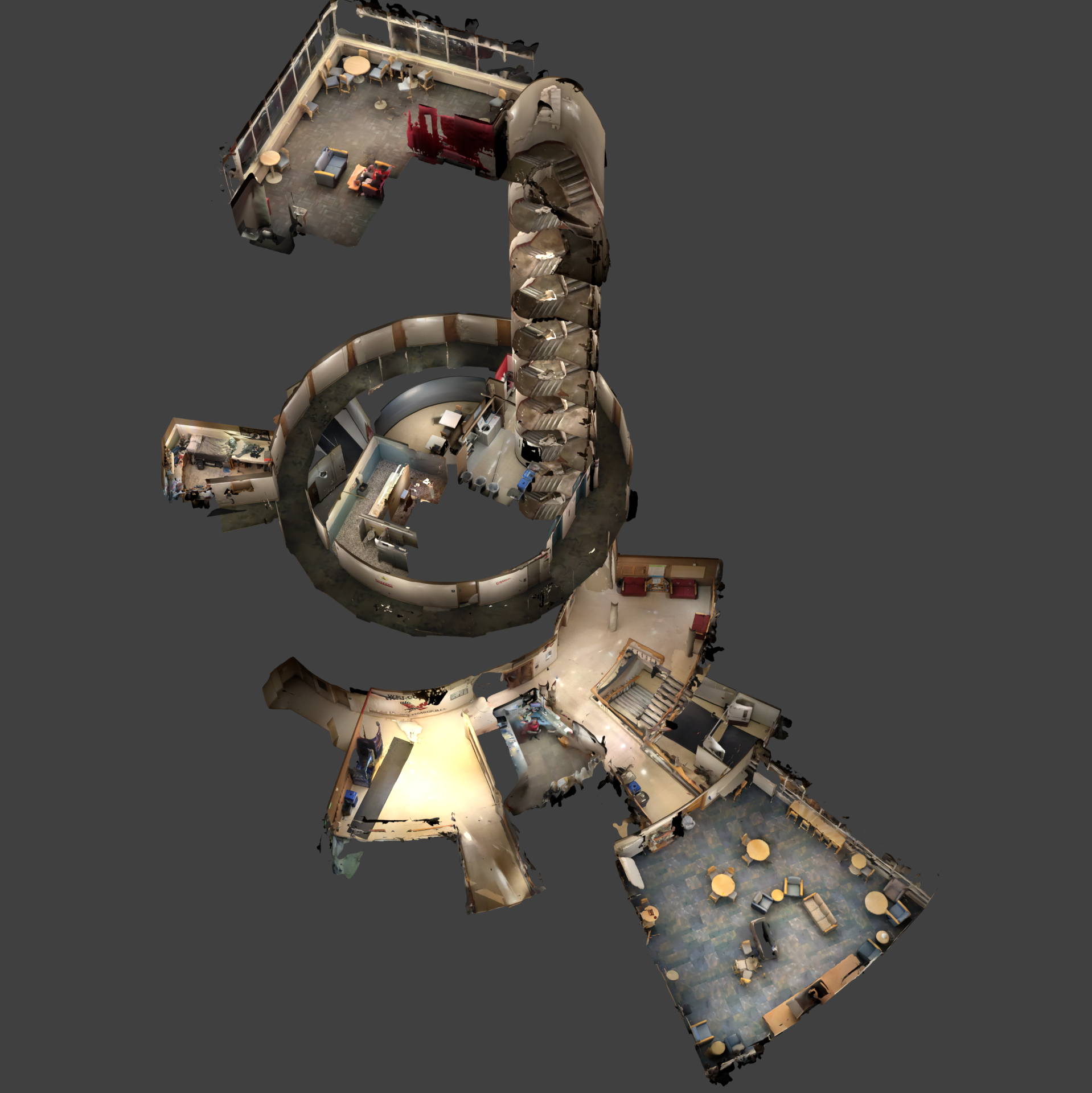Required tools:
- iPad Pro or Iphone Pro w/ LIDAR sensor
- Polycam app(Free edition)
- Blender(Free)
Steps:
- Download apps (polycam -> IPad, Blender -> windows or MACos)
- Scan sections with polycam LIDAR
- Transfer files to laptop (tailscale drop is my tool of choice)
- Import and combine in blender
- Apply the following shaders to each of the meshes
- This makes any geometry facing away from you(camera) invisible
- This makes any geometry facing away from you(camera) invisible